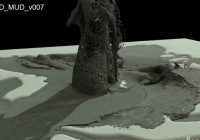Watch this tutorial and learn how to make Khaleesi with use of zbrush software. Watch full tutorials below link and give your feedback in comment box.
Read Moreanimation
Create Edge Maps in ZBrush
Create edge maps in zbrush is always very hard and complicated work but when you saw below tutorial than you say not hard its very easy. so watch and share this tutorials.
Read MoreHow to modelBoy Character with Zbrush
Makingof boy character with use of zbrush,Character Artist Nicolas Garilhe share his making of Character done for the Comicon Challenge 2014. He share a5 videos with all details of Body, Sword , Cloths and Hair. Specailly for Game Model. Software used – ZBrush, 3DSMax 2013, Photoshop, 3DCoat
Read MoreZBrush Detailing Clothes – Select Polygroups by UV + NoiseMaker
Watch this zbrush tutorial , this is one of diffirent types of tutorial and more helpful. This helpful tutorial is made by Andor Kollar. Sculpting and some detailing practice with ZBrush: – select polygroups by UV map – reapair/erase fine details with Morph tool – use NoiseMaker – make striped shirt with NoiseMaker
Read MoreDigital Painting Tutorial – Cartoon Render
Watch this photoshop digital painting process , this tutorial is more helpful for photoshop artist.this tutorial is done by Apterus.
Read MoreMakingof and Sculpt of Orc In Zbrush
Watch and learn makingof and sculpt of Orc with the use of zbrush software.In this video , speed of zbrush and quality of work both are found together. Zbrush is manily use for sculpting, but in below video , modeling and makingof character is also found.
Read MoreMaking of Riddick by Mokko Studio
Watch Making of Riddick by Mokko Studio, VFX house Mokko Studio, created 321 VFX for ‘Riddick’ feature film starring Vin Diesel. The studio worked closely with director David Twohy for more than a year. more than 100 artists handled extensive creature work on the film’s mud demons and jackals, including pups. Mokko also built five different sets, including full CG environments and matte paintings. Working from original drawings and basic creature designs by Patrick Tatopoulos,…
Read MoreMake Them Giants 02 Makingof
Agency – VCCP Creative Directors – Johnny Parker Chris Birch Creatives – Tom Houser Christopher Keatinge Agency Producer – Ben Honour Production Exec Producer – James Stevenson Bretton Bart Yates Director – Elliot Dear Producer – Benjamin Lole Production Manager and Editor – Hugo Donkin Digital and Print Assets Producer – Emily Lay Supervising Animator and Storyboard artist – Michael Schlingmann Additional Storyboarding – Simon Cartwright. Character design – Chase Standley Cécile Le Carre Additional…
Read MoreHow To Create a Double Exposure in Photoshop
A double exposure is traditionally done using a film camera by taking two different photos on the same exposure of film. The images will combine in unique ways, giving you the “double exposure” effect. We were asked to create a double exposure and we decided to take it a step further. In this tutorial you will learn how to combine multiple photos together as well as create a unique piece of art. Choosing images for…
Read MoreHow to use Maya in 2016
In this video you can learn maya software additionl feature in 2016. this tutorial is one of most important tutorial of maya artist. In this video, Daryl and Chris take you through recently released enhancements in Maya 2016 that will help you achieve the look you want and save you time in the process. They’ll also talk about some of the reasons certain design decisions were made in this release, and show you productivity tips…
Read More