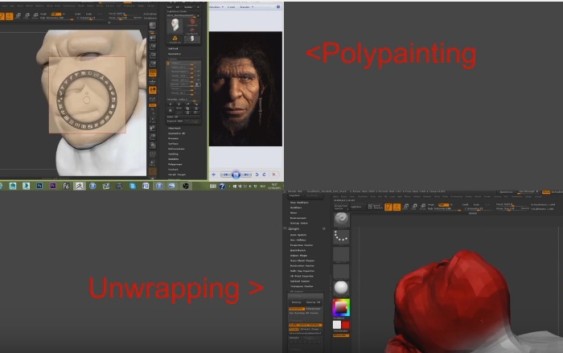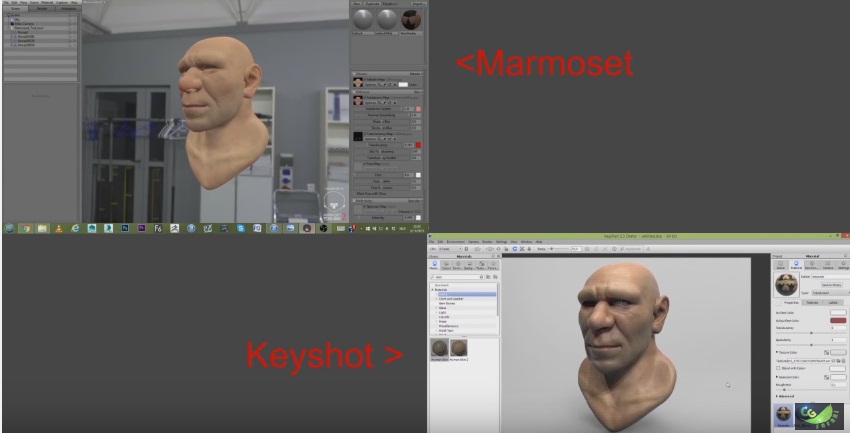Best Zbrush Sculpting Tutorials Free
Graduation Work – Research
In this video you can see parts of the research I did for this graduation work project.
Morphing:
I tried two methods:
Images based morhping in Adobe After Effect, using preliminary ‘final’ renders and, with the liquify tool, morphed them into each other. This gave an ok result for renders in the same angle but an unrealistic result for renders in different angles.
Geometry based morphing was tested is Zbrush with both the Record Undo History option, which gave you no control over camera movement, and the TimeSlider which functioned a lot like any other animation method, adding keyframes for camera and so on. A last test for geometry based morhping was performed in Maya with Blendshapes.
Sculpting and Fibermesh:
Sculpting research revolved a lot around speeding up my workflow and working on realism.
Fibermesh was completely new and required a lot of tutorials to learn how to mask properly, what the different options do and which Grooming Brush to use when.
Free Maya Tutorials
Unwrapping and Polypaint:
Unwrapping was tested in Zbrush with the UV Master, a quick and easy method of unwrapping, and in 3DsMax by trying out both the Quick Peel method and the Pelt Map method.
For polypainting it was again reviewing my existing workflow to heighten the realism. Also I learned how to work with the Projection Master.
Rendering :
Researched in 3 programs; Zbrush BPR, Keyshot and Marmoset Toolbag 2.
All had different workflows and satisfying results but I stuck with Zbrush BPR for the eventual rendering of this project of which you can see a bit of a breakdown at the end.
Programs used during testing phase: Zbrush, Maya, 3Ds Max, Keyshot, Marmoset Toolbag 2, Adobe Photoshop, Adobe Premiere, Adobe After Effects, Eyeon Fusion.
Programs used for the final result(s): Zbrush, Adobe Photoshop, Adobe Premiere, Eyeon Fusion.
How can I ZRemesh a model then transfer the details back